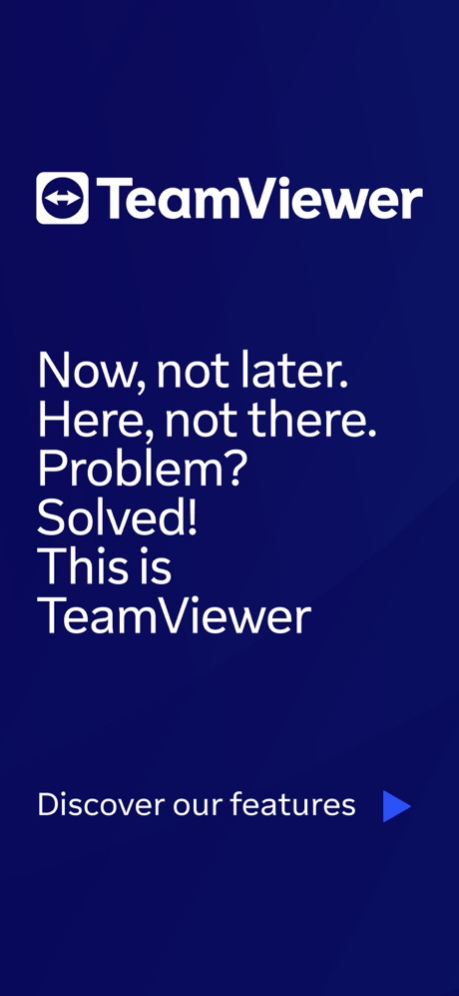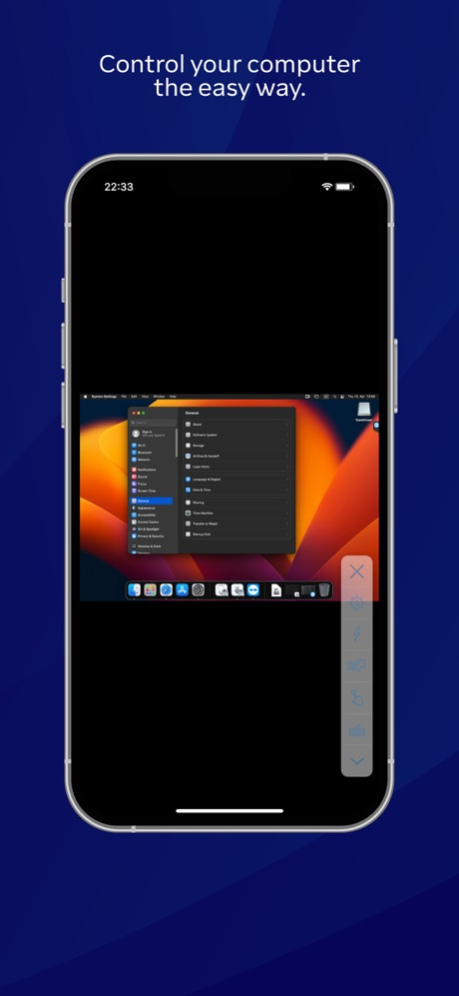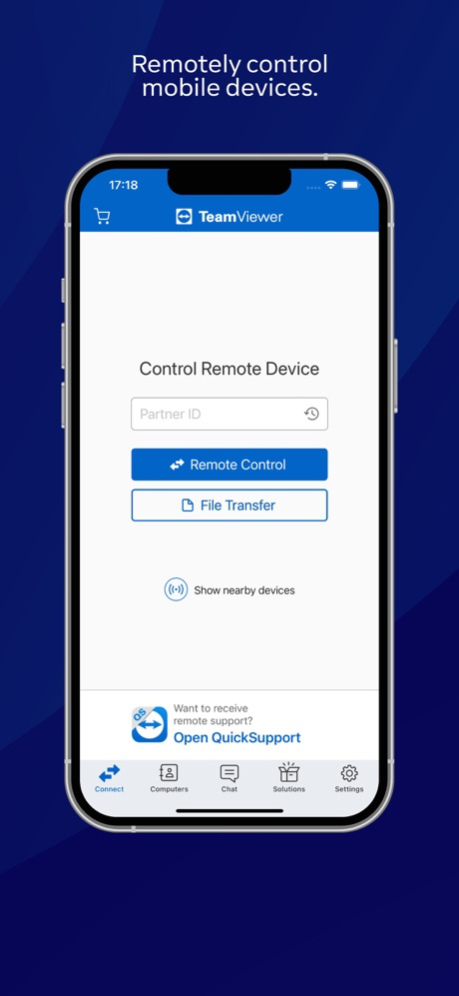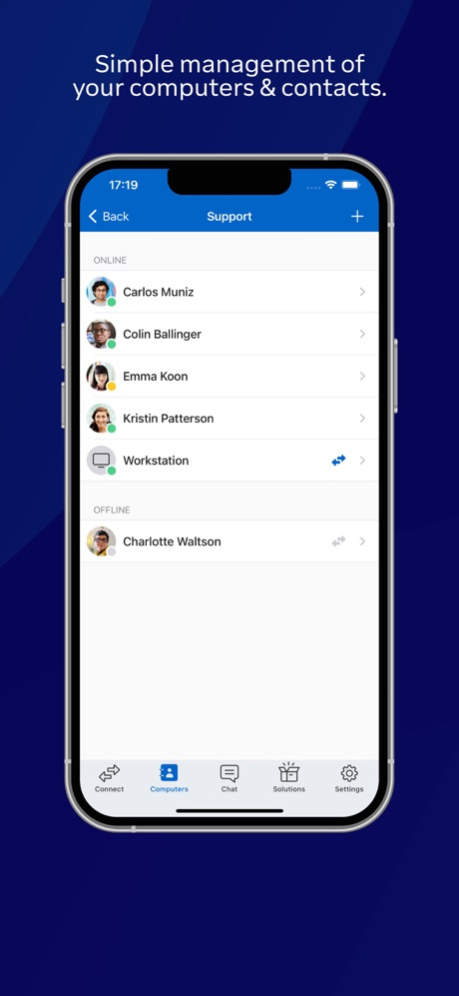Version History
Here you can find the changelog of TeamViewer Remote Control since it was posted on our website on 2016-09-23.
The latest version is 15.52.1 and it was updated on soft112.com on 02 April, 2024.
See below the changes in each version:
version 15.52.1
posted on 2024-03-26
Mar 26, 2024
Version 15.52.1
• Minor fixes and Improvements.
version 15.51.1
posted on 2024-02-29
Feb 29, 2024
Version 15.51.1
• Minor fixes and Improvements.
version 15.50.1
posted on 2024-01-23
Jan 23, 2024
Version 15.50.1
• Minor fixes and Improvements.
version 15.49.1
posted on 2023-12-19
Dec 19, 2023
Version 15.49.1
• Minor fixes and Improvements.
version 15.48.1
posted on 2023-11-21
Nov 21, 2023
Version 15.48.1
• Minor fixes and Improvements.
version 15.47.1
posted on 2023-10-24
Oct 24, 2023
Version 15.47.1
• There is now a feature which enables the user to view and share only network related log files.
• There is now a banner in the settings menu that shows the user if the device does not have a network connection.
• Fixed a bug which could cause the application to crash when activating a Remote Access license.
version 15.46.2
posted on 2023-10-13
Oct 13, 2023
Version 15.46.2
• Preventative update of the libcurl dependency.
• Minor fixes and Improvements.
version 15.46.1
posted on 2023-10-12
Oct 12, 2023
Version 15.46.1
• Fixed a crash when navigating to chat in split screen mode.
• Fixed a bug, where the navigation bar was translucent on session comments.
• Fixed a crash occurring when the application was only granting limited photo access.
• Minor fixes and Improvements.
version 15.45.1
posted on 2023-08-24
Aug 24, 2023
Version 15.45.1
* Minor fixes and Improvements.
version 15.44.1
posted on 2023-08-15
Aug 15, 2023
Version 15.44.1
* Fixed a crash that was occurring when connecting to an account that is signed in on multiple devices.
* Minor fixes and Improvements.
version 15.42.1
posted on 2023-06-23
Jun 23, 2023
Version 15.42.1
* Minor fixes and Improvements.
version 15.41.1
posted on 2023-04-26
Apr 26, 2023
Version 15.41.1
* Minor fixes and Improvements.
version 15.40.1
posted on 2023-03-22
Mar 22, 2023
Version 15.40.1
* Minor fixes and Improvements.
version 15.33.1
posted on 2022-08-23
Aug 23, 2022 Version 15.33.1
* Fixed a bug which caused TeamViewer to crash when the app is closed in flight mode.
* Minor fixes and Improvements.
version 15.30.1
posted on 2022-05-21
May 21, 2022 Version 15.30.1
* Minor fixes and improvements
version 15.29.1
posted on 2022-05-04
May 4, 2022 Version 15.29.1
* You can now view your Computers & Contacts list even when your device is offline.
* Minor fixes and security enhancements.
version 15.28.2
posted on 2022-04-07
Apr 7, 2022 Version 15.28.2
* Fixed an issue that caused the screen sharing to freeze when playing video streams on a desktop
version 15.27.1
posted on 2022-02-23
Feb 23, 2022 Version 15.27.1
* New feature added: "Find nearby devices" lets users search for other active TeamViewer devices that exist in the same local network and easily connect to them.
* Solved an issue which prevented the tab keys to be transmitted using a physical keyboard
* Minor fixes and improvement
version 15.26.1
posted on 2022-02-03
Feb 3, 2022 Version 15.26.1
* Added support for trackpad gestures
* Solved an issue which prevented the use of arrow keys on external keyboards
* Minor fixes and improvements
version 15.25.1
posted on 2021-12-16
Dec 16, 2021 Version 15.25.1
* Users are now able to Sign in or Sign up through our refreshed Settings Tab!
* Solved an issue while typing with non-ascii characters
* Fixed a bug that prevented the "Resend Email" button from appearing on the account activation dialog.
* Minor fixes and improvements
version 15.24.1
posted on 2021-11-24
Nov 24, 2021 Version 15.24.1
* Solved an issue which prevented the usage of external keyboards
* Minor fixes and improvements
version 15.23.1
posted on 2021-11-09
Nov 9, 2021 Version 15.23.1
* Introducing new gestures modes for all devices: it is now possible to use touch interaction while controlling a desktop device.
* Added most common keyboard shortcuts while connecting to any desktop device to make your interaction even faster
* Further fixes and improvement
version 15.22
posted on 2021-09-28
Sep 28, 2021 Version 15.22
* Improved compatibility with iOS 15
* Minor fixes and improvements
version 15.21.1
posted on 2021-08-24
Aug 24, 2021 Version 15.21.1
* Minor fixes and improvements
version 15.20.1
posted on 2021-07-27
Jul 27, 2021 Version 15.20.1
* Minor fixes and improvements
version 15.19.2
posted on 2021-07-13
Jul 13, 2021 Version 15.19.2
* Introducing Biometric protection, you can now protect the app using Face ID or Touch ID
* Improved in-session interactions such as remote reboot or black screen
* Minor fixes and improvements
version 15.19.1
posted on 2021-06-22
Jun 22, 2021 Version 15.19.1
* Introducing Biometric protection, you can now protect the app using Face ID or Touch ID
* Improved in-session interactions such as remote reboot or black screen
* Minor fixes and improvements
version 15.18.2
posted on 2021-05-28
May 28, 2021 Version 15.18.2
* Added support for push notification for Remote Management Monitoring users
* Improved the Quick Actions menu: it is now possible to activate the black screen feature with just one tap.
* Further fixes and improvements
version 15.18.1
posted on 2021-05-25
May 25, 2021 Version 15.18.1
* Added support for push notification for Remote Management Monitoring users
* Improved the Quick Actions menu: it is now possible to activate the black screen feature with just one tap.
* Further fixes and improvements
version 15.17.1
posted on 2021-04-27
Apr 27, 2021 Version 15.17.1
• Introducing two-factor authentication for connections:
You can now use this device to allow or deny connections using push notifications. Try it now in the Settings under the Security section and share your feedback.
• Improved in-session experience while connecting to desktop devices
• Added Full mouse support for iPad
• Further minor fixes and improvements
version 15.16.1
posted on 2021-03-23
Mar 23, 2021 Version 15.16.1
• Minor fixes and improvements
version 15.15.4
posted on 2021-02-23
Feb 23, 2021 Version 15.15.4
• Solved an issue with key transmission using a Magic Keyboard
• Minor fixes and improvements
version 15.14.1
posted on 2021-01-26
Jan 26, 2021 Version 15.14.1
• Solved an issue which sometimes caused a blurry screen on iPad
• Minor fixes and improvements
version 15.13.1
posted on 2020-12-15
Dec 15, 2020 Version 15.13.1
• Solved an issue while connecting to Windows devices that caused a refresh of some desktop apps.
• Minor fixes and improvements
version 15.12.8
posted on 2020-11-26
Nov 26, 2020 Version 15.12.8
• Solved an issue which prevented the session from being shown in full screen
• Solved an issue which prevented mouse interactions to be sent using the Apple Magic Keyboard
• Minor fixes and improvements
version 15.11.1
posted on 2020-10-27
Oct 27, 2020 Version 15.11.1
• Increased the RSA key length from 2048 to 4096 bits. The RSA key is used to encrypt TeamViewer connections and partner list details. Increasing the key length results in much stronger security.
• It is now possible to set multiple conditional access routers using the AppConfig parameter "conditionalAccessServers". Conditional Access is a TeamViewer Tensor exclusive feature.
• Minor fixes and improvements
version 15.10.2
posted on 2020-09-23
Sep 23, 2020 Version 15.10.2
• Minor fixes and improvements
version 15.9.1
posted on 2020-08-27
Aug 27, 2020 Version 15.9.1
• Minor fixes and improvements
version 15.8.1
posted on 2020-07-28
Jul 28, 2020 Version 15.8.1
• Minor fixes and improvements
version 15.7.1
posted on 2020-06-23
Jun 23, 2020 Version 15.7.1
• Solved an issue which caused the app to take several seconds to be ready to connect.
• Minor fixes and improvements
version 15.6.1
posted on 2020-05-26
May 26, 2020 Version 15.6.1
• Solutions tab is now available! More TeamViewer solutions are now available in one place within the app.
• Added User profile picture to the Settings menu.
• Added Split view support for the Settings menu on iPads.
• Minor fixes and improvements
version 15.5.1
posted on 2020-04-28
Apr 28, 2020 Version 15.5.1
• Solved an issue which reverted the "Lock remote screen" setting to "Automatic" after an app restart
• Minor fixes and improvements
version 15.4.1
posted on 2020-03-24
Mar 24, 2020 Version 15.4.1
• You can now submit your feedback and provide your rating in the ‘’Settings’’ menu
• Fixed a bug in chat rooms search where "No matches found" appears even if results are retrieved
• Minor fixes and improvements
version 15.3.1
posted on 2020-02-25
Feb 25, 2020 Version 15.3.1
• You can now remove a participant from a chat conversation
• You can now search for conversation names in chat
• Minor fixes and improvements
version 11.0.60904
posted on 2013-10-02
version 15.14.1
posted on 1970-01-01
26 янв. 2021 г. Version 15.14.1
• Solved an issue which sometimes caused a blurry screen on iPad
• Minor fixes and improvements
version 15.10.2
posted on 1970-01-01
2020年9月23日 Version 15.10.2
• Minor fixes and improvements
version 15.14.1
posted on 1970-01-01
2021年1月26日 Version 15.14.1
• Solved an issue which sometimes caused a blurry screen on iPad
• Minor fixes and improvements